Welcome to our website! If you are searching for the CH341a Programmer Software, you've come to the right place. In this article, we will provide you with all the information you need about the CH341a Universal Programmer, its features, specifications, and how to use it effectively for programming various EEPROMs and Microcontrollers. Whether you're a technician, hobbyist, or student, the CH341a Programmer is a cost-friendly and efficient solution for all your programming needs.
CH341a Programmer Overview
The CH341a Programmer is a versatile and budget-friendly programming tool designed to work with a wide range of EEPROMs and Microcontrollers. It boasts a USB interface, making it easy to connect to your computer, and it offers high-speed programming capabilities. The device is suitable for both beginners and experienced users, enabling seamless programming experiences for everyone.
Features
USB Interface: The CH341a Programmer supports a USB interface, allowing for convenient and straightforward connections to your computer.
High-Speed Programming: With its efficient design, the CH341a ensures fast programming times, saving you valuable time during your projects.
Wide Device Support: The programmer is compatible with various microcontrollers and EEPROMs, including popular ones like ATmega, ATtiny, AVR, STC, 24Cxx, 25Cxx, and 93Cxx, among others.
Specifications
Input Voltage: 5V
Maximum Frequency: 12MHz
Supported Microcontrollers: ATmega, ATtiny, AVR, STC, and more
Supported EEPROMs: 24Cxx, 25Cxx, 93Cxx, and more
Compatibility
The CH341a Programmer is designed to work with multiple operating systems, including:
Windows
Linux
macOS
Moreover, the programmer can be used with various programming software, with the CH341A software being the official option, and third-party software alternatives are also available.
How Does The CH341a Programmer Work?
The CH341a Programmer operates through a USB connection to your PC. Specialized software facilitates the communication between the programmer and your computer, allowing you to program the connected microcontroller or EEPROM with ease. The high-speed programming capabilities combined with the USB interface make it a reliable and efficient choice for programming tasks.
How To Use CH341a Programmer
To utilize the CH341a Programmer effectively, follow these steps:
Step 1: Download And Install The Necessary Software
Begin by downloading and installing the required software. You'll need the CH341 driver for Windows and an application like Flashrom, which enables you to write data to EEPROMs using the programmer. Install these software components on your computer.
Step 2: Connect Your Programmer To Your Computer
Connect the CH341a programmer to your computer via a USB cable. Ensure the status LED lights up, indicating a successful connection between the device and your PC. If not, recheck the cables and software installations before proceeding.
Step 3: Configure Your Settings And Start Programming!
With the CH341a programmer connected and software installed, configure the settings in Flashrom or your chosen application for programming needs. Follow the on-screen instructions for writing data to the EEPROMs. You'll be amazed at how CH341a's efficient programming capabilities make the process 10 times faster than before.
Download CH341a Programmer Software Driver below
Conclusion
The CH341a Programmer is a powerful and cost-friendly tool that empowers microcontroller enthusiasts, technicians, hobbyists, and students alike. With its high-speed programming, wide device support, and compatibility with various operating systems, this programmer is a must-have for anyone working with microcontrollers and EEPROMs. So, go ahead and download the CH341a Programmer Software from our website to unleash the full potential of your programming projects! Happy programming!



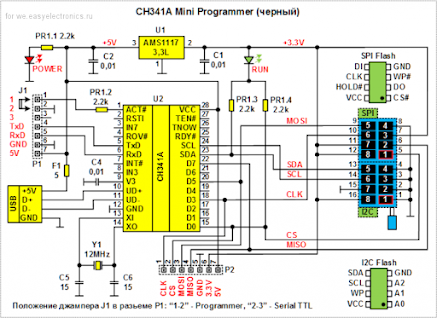




No comments:
Post a Comment