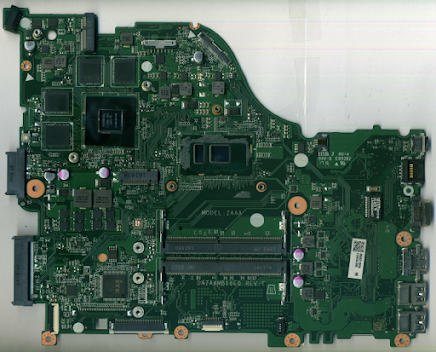Mother Board Acer Aspire E5-575 735T DAZAAMB16E0 Quanta ZAA-x16 - Ironman - SK (ZAA) & Captain - SK (ZAAA) - 2016-0203-C-Gerber Schematics Download Free.
As our field is computers and laptops we are here trying to provide as much stuff as possible for free to make our contribution. We are believing in reviving the technology and making minimum electronics waste, At this platform, you can download schematics diagrams, Board view, Learning Videos, and other relative materials to make it possible to repair.
Mother Board Acer Aspire E5-575 735T DAZAAMB16E0 Quanta ZAA-x16 - Ironman - SK (ZAA) & Captain - SK (ZAAA) - 2016-0203-C-Gerber Board View Download Free.
As you know, schematics and Boardviews are the maps of motherboards and they are very useful in finding the components on the circuit board. Without a schematic and board view files is really a pain full job to troubleshoot the board. Schematic and board view files facilitate the technicians to resolve their problems. Broadview and Schematic are widely used for Laptop/Desktop Mother Board repair. Technicians can save their time if they use Schematic and board view files to resolve their problems. If you want to repair your water-damaged or faulty Motherboard, you will need a schematic (.PDF) and board view (.BRD, .BDV, .fz,) file. The purpose for this site is to provide the necessary board views and schematics for download to your repair. I am sure this fixing information could be a profit alternative than change a new costly motherboard with not sure available.
If you don't have BoardView Software Here you can Download Latest Board Viewer Software for free
Learn how to download and Install BoardView Software Click Here
Mother Board Acer Aspire E5-575 735T DAZAAMB16E0 Quanta ZAA-x16 - Ironman - SK (ZAA) & Captain - SK (ZAAA) - 2016-0203-C-Gerber Bios Bin Download Free.
Bios which is (a basic input-out system) and is advanced into UEFI (unified extensible firmware interface), is a program that contains communication protocols between different ICs and also contains hardware initialization processes to safely start a computer system, it also manages power flow to different motherboard parts and senses temperature and detects peripherals. It runs when we plug the power in till we are running different tasks in our OS. It continuously provides information about hardware to OS as well. This is a program that connects hardware to hardware and to software as well. This is why it is also called “firmware”.
Always remember! First Backup your old Bios chip and save it at (USB or Hard drive) then copy the downloaded Bios bin file into the Bios chip. Sometimes the machine states changed after programming the bios chip. it is a good practice to save yourself.